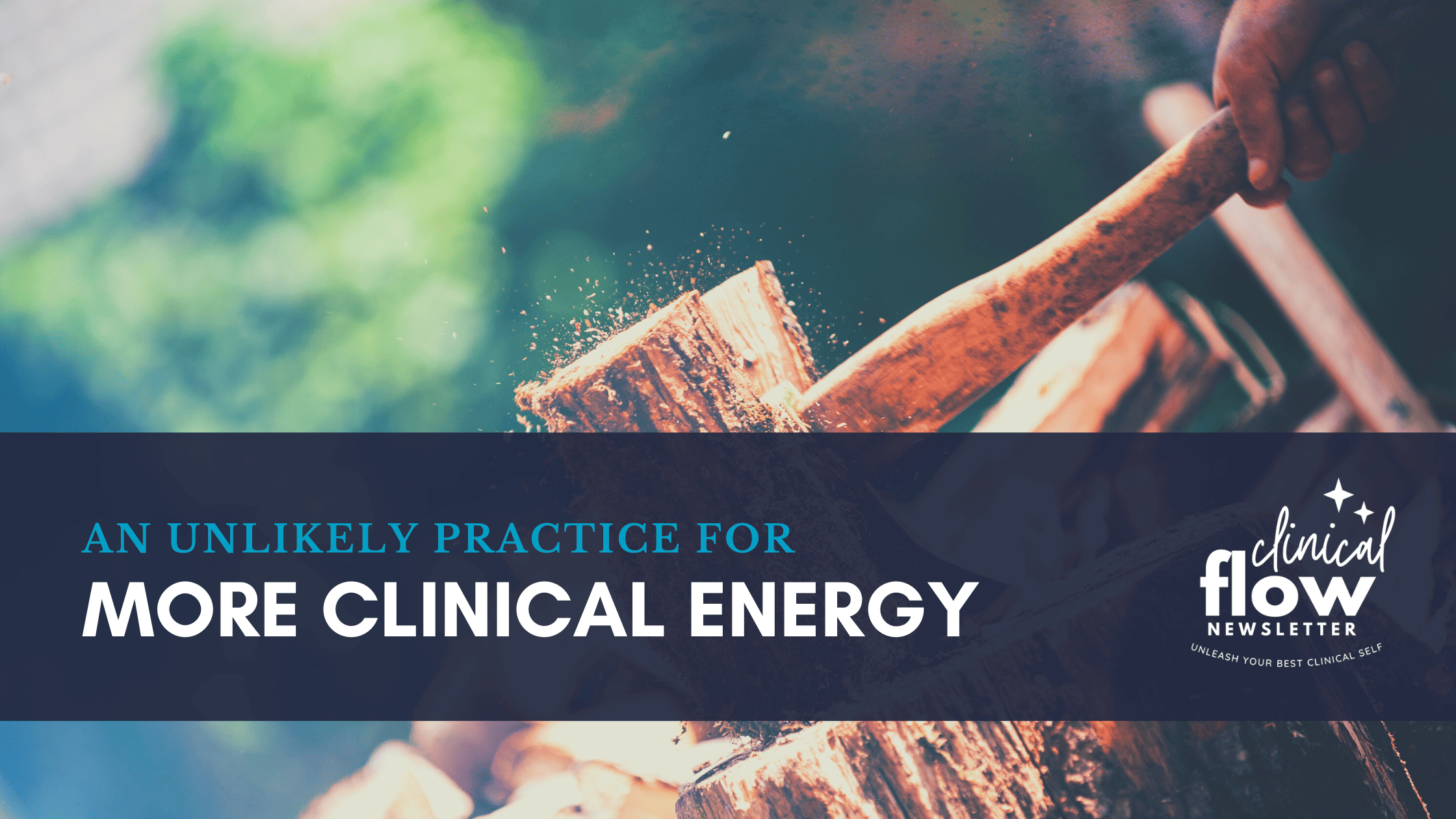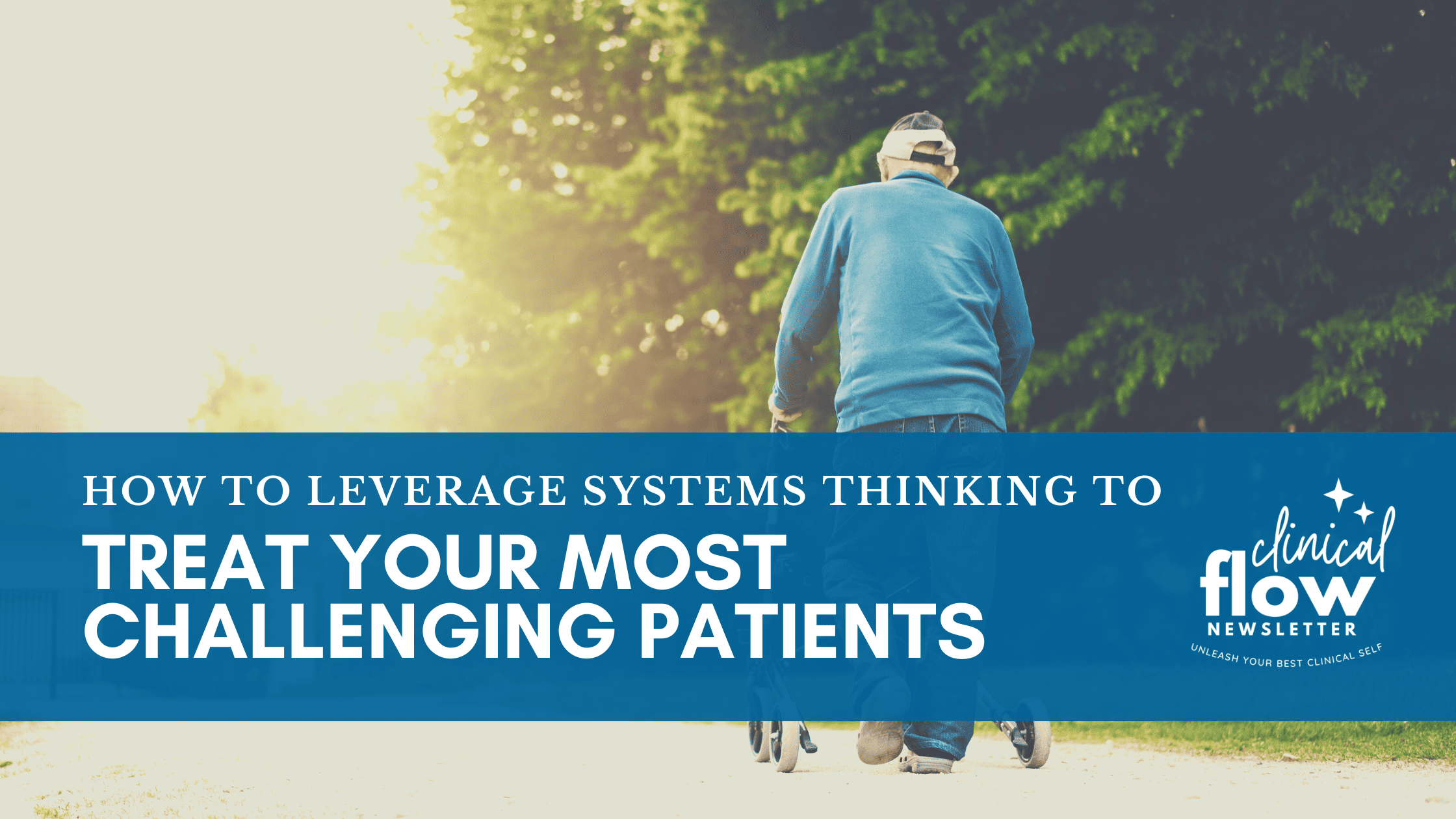Exercise Software Review Part 2: SimpleSet
It’s been a little while since the first part of our exercise software review series, but I’m back again with our next review. (To take a look at my review of Physiotec you can go here) SimpleSet (get a free month by using my link) is on the stand today and
I’ll be going through the software in key areas that matter to practicing clinicians. Here are the key categories we’ll be covering today:
- Onboarding: We’re looking at the experience of when you first sign-up. Is it self-evident as to what to do? How quickly can I start creating exercises?
- Search: This ties into the last point, but how accurate and efficient is the search of exercises.
- HEP Creation: This looks at how everything comes together in creating a home program for your patients including customization, templates, etc.
- Content: Next we look at the quality of the exercises, including the visuals, description and options around different media formats.
- Patient Experience: The other side of the coin is looking at how does the patient experience the program, whether the exercises are printed off, accessed online, etc.
- Ease & Speed: There’s nothing more frustrating than trying to put together an exercise program for a patient knowing that every minute that goes by is putting you further behind.
A Little About SimpleSet
SimpleSet was founded in 2009 by Travis Brunn, Eric Gartner Robert Hydomako and Neal Zaluski in Saskatoon, SK. At the time there was a big need for technology within physiotherapy, particularly when it came to exercise prescription software. Having worked together in their physiotherapy training, they recognized their complimentary skill sets and created SimpleSet. SimpleSet has grown from a small, loyal group of users in Canada to being used by many thousands of practitioners in over 25 countries around the world today.
Onboarding
The signup process is easy enough and they provide a 30 day free trial which should give you enough time to kick the tires and get a sense of whether you would enjoy using this in the clinic.
Once you’ve completed the sign-up you’re welcomed with a few options where you can create a new exercise set, load an exercise set from folder or from a client.
Once that screen is closed you’re welcomed to the primary view of SimpleSet. This view allows you to search exercises and load previous programs. SimpleSet has drag-and-drop functionality which makes it easy to move exercises into the right hand side of the screen to create or modify exercise programs.
I would say that the visual hierarchy is quite good and you can quickly understand where key controls are located.
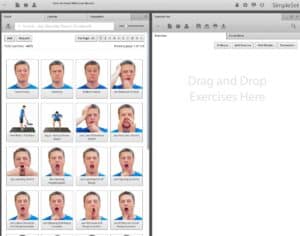
With that said, there is no specific walk-through or tour so it may take a little while to figure out how to access the key functions.
At first glance, it appears that exercises are not organized in any particular fashion and using the search bar is a necessary component to get started with your program. Something that I just realized in writing this review (and I have used SimpleSet in practice) is there is an icon that allows you to drill down into different practice and treatment-related areas.
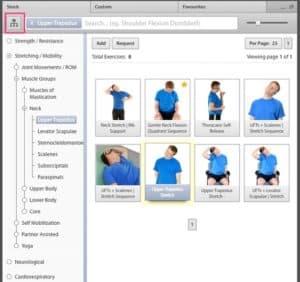
Search
With nearly 4500 exercises in their database, search functionality is a critical component to make sure you get the exercises you need for your patient. Searching for exercises is the most frequently performed function of exercise software and probably the first thing you’re going to try. The search bar in SimpleSet is prominent and easy to use. The results load based on words that are typed which is nice to see how specific you get.
Search Results
I would say that the search results produced through the search bar are accurate. When I type in rotator cuff I get a variety of shoulder-based rotator cuff exercises. In keeping with the previous review, when I type in “external rotation” I am provided with a variety of accurate external rotation exercises for the shoulder and hip.
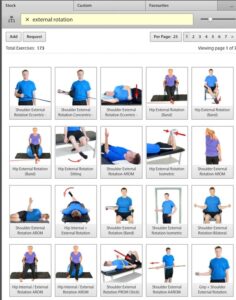
When I search “external rotation shoulder strength” I get 55 results showing a variety of shoulder exercises. There isn’t any specific categorization based on what I could see. It’s easy enough to scroll through the results. However, one frustration I have is the requirement to specifically click on page 2 and page 3 to see additional results. I have found when I’m pressed for time that I’ll try to rephrase the search rather than reviewing the additional page of results. This is something I’ve found slows down the process for me and is a little frustrating.

The category based search, although I haven’t used in practice, could be a useful way to explore different exercises when you have more time on your hands.
Overall, I’m happy with the search capabilities provided with SimpleSet and feel that it does a good job of getting me the exercises I want when I want them. It is a little confusing initially on how to multi-select exercises when applying parameters, but a simple use of the control key (on a Mac) makes it easy.
HEP Creation
An important aspect to HEP creation is setting up the parameters for the exercises. With SimpleSet it’s easy to set the parameters for individual exercises. Simply click on the exercise to fill in your various parameter fields. I would say that it’s not intuitive how to apply a set of parameters for multiple exercises. For this you need to select the parameter button and then multi-select the exercises using the Shift/Control keys and pick the interested exercises.
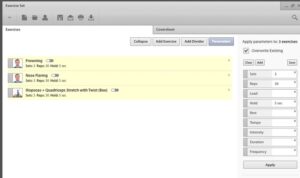
You can also add a custom exercise to an exercise program. However, when I tested things it doesn’t save that exercise to your custom exercises tab. It would be nice that when you create an exercise the software would save it your custom folder. If it’s an exercise you’d like to use again, I’d suggest using the custom exercise folder so that it’s accessible in the future.
Also I like how they have made it easy for you as a clinician to request new exercises. If you search for an exercise and you can’t find what you’re looking for you’re prompted to provide an exercise request. Unfortunately you can’t upload a photo or video to better describe the exercise. Personally I have never used this feature so I have no idea how responsive the team is with adding new exercises.

You can save your exercise program to a client or to a folder. It’s easy enough to edit exercise programs in the folder section and things are divided by My Private Folders, Groups I Own, Groups I Have Joined. You can even created nested folder layers as shown in the screenshot below. Unfortunately it’s a challenge to move a folder once created (e.g. private to group).

You can also save an exercise program to a specific client which seems straightforward. If you don’t know if a patient exists in the database you can search for existing clients. It does require you to click on “Select Existing Client” first and then search. It would be nice if you could search for a client and if not found create a new client file all on the same screen.
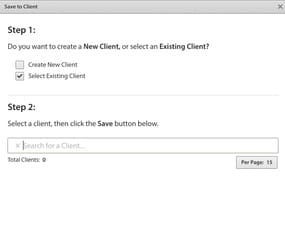
Content
The quality of images and content is very good. In the example below it shows 3 exercises along with an arrow on one of the pictures which is helpful for the patient. Exercise descriptions are organized into preparation and execution phases. Often there are multiple images per exercises and there are brief descriptions associated with each image.
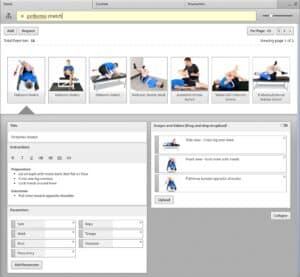
Unfortunately, I didn’t see any video-based exercises and from what I could see no way to identify exercises that contain video.
A nice feature when evaluating exercises to add to your program is the ability to place your mouse over an exercise. This results in an animated version of the exercise which gives you a better sense of the exercise.
Patient Experience
Patient experience is an important aspect of exercise software. SimpleSet has made it easy to print off exercises as well as the ability to email an exercise program to patients. When emailing patients you can select the subject line and edit the email body and signature which does you give better customization of the messaging and experience.The email body and signature can be customized in the administration options of the program.
Ease of Speed
Although it’s easy to miss this particular feature, users can favourite exercises which you can then access under the favourites tab. Unfortunately you’re unable to organize your favourites so if you do end up favouriting a lot of exercises it can become messy.

SimpleSet does not provide any pre-made protocols. Some people like this and others may be disappointed to see this missing from the software. I know that it can be helpful to have a pre-made starting point for creating your own exercise template and can also be a source of ideas.
The drag-and-drop nature of the program does make creating exercise programs fast and easy and the program exercises load quickly. I didn’t notice any delays in loading different screens when using the software.
Conclusions
Overall, SimpleSet is a very solid exercise program and one that provides an enjoyable user experience. Even though a few features are hard to find, the user interface is well thought-out and focuses on helping clinicians be efficient in creating exercise programs for their patients.